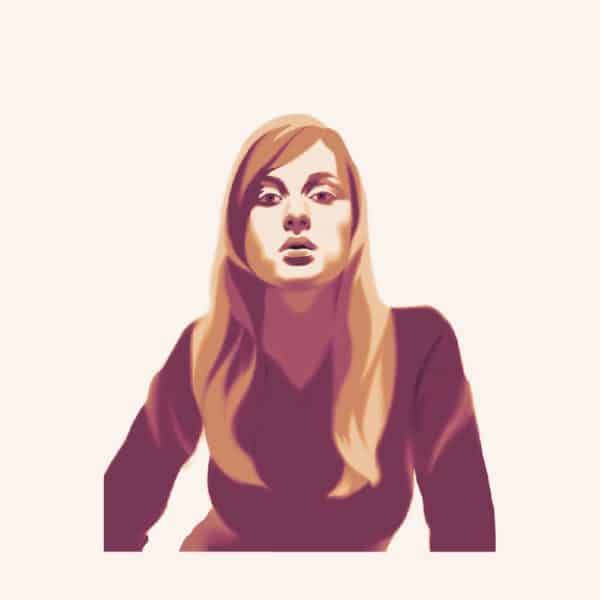Digital sketchy portraits class
I’m so happy to explain to you how to make a digital sketchy portrait. I’m using Procreate in class, but you can use whatever drawing app to follow along. This style is made of a sketchy drawing, with bold and visible brushstrokes in wild colors on a vintage paper background.
The digital sketchy portraits class is available at my art school.
Here are some examples of what you can achieve after following the class:

I have gathered for you a lot of reference photos where you can select one or follow along with reference photos used in class (attached in the resource section)
I will explain the basics of drawing a face in a very easy way
I’ll show you how to accurately place the features and shadows in the face.
Then we’ll talk about crosshatching, how to place your strokes according to the face

After that, we will select a background to give this vintage feel to our portrait. I have some for you in another Pinterest board.
Then we will make eyes and mouth in a realistic way, I have attached a Procreate brush in the resource section to achieve the buttery effect of pencils.


Lastly, we will add more and more brushstrokes until we finish our drawing.
I hope you will enjoy this class. It was very fun to do for me!
What students say about the class:
Amazing class! Every step is well explained and the teacher is incredible. I’d love to another class about sketching the facial features in different angles, this could be awesome.. Thank you Cecil for all of your fantastic classes.
Michal
Before this class I had never drawn a portrait or used procreate. The instructions from the teacher were very easy to follow and helpful on many levels! Really surprised and impressed myself and I owe it to this lesson!
Kayla
Just what I have been looking for in an expressive portrait class! I am somewhat of a beginner on iPad and procreate but had no trouble following steps.
Susan