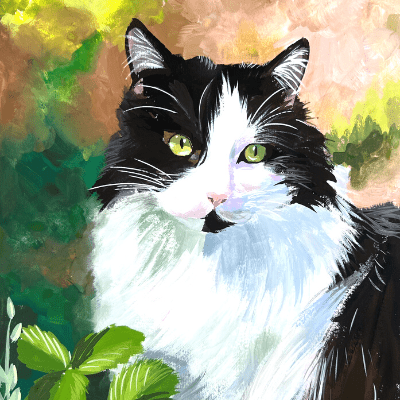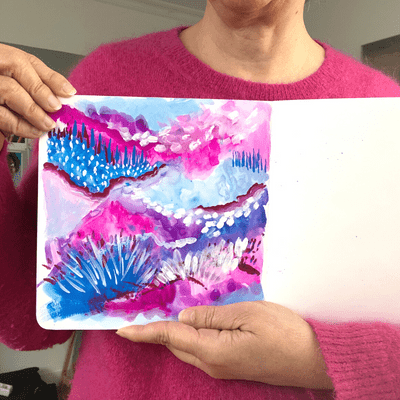Art Inspiration with AI: A Studio Ghibli Style Painting
Are you a fan of the iconic Studio Ghibli style and looking for a new way to generate inspiration for your artwork? This article follows my journey as an artist using artificial intelligence to create a unique and original Studio Ghibli-inspired painting.
Use AI to generate inspirational images.
As an artist, it can take a lot of work to develop fresh and unique ideas for artwork, especially when working within a specific style or genre. I love the style of Studio Ghibli, but I wanted to paint something other than Princess Mononoke or Totoro that you can find all over the internet. I wanted to create something truly mine, so I used artificial intelligence (AI) to generate reference images as a fun way to test out the capabilities of AI and get some new ideas for my work.
I know that using AI as a creative tool is controversial, but I believe that artists should use whatever resources are available. I typed a prompt into the AI asking for a “house in the trees in the Ghibli style” and got several different images to choose from. I used one of these images as a reference but took some creative liberties with the final composition.
Make a loose sketch.
To begin the painting process, I sketched a rough outline of the image on canvas paper attached to cardboard. Painting with gouache on canvas can be challenging, but it gives an interesting texture to the final painting. I love working this way because it allows me to be more expressive and take some creative liberties with the reference image.
I am standing while sketching and holding the pencil at a distance to avoid getting too caught up in the details.
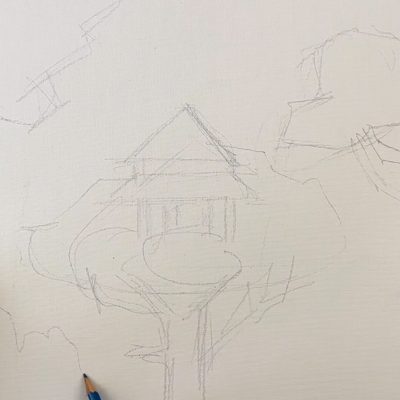
Paint the background with acrylic paint.
Next up, I began painting the background with acrylic. Painting with gouache on canvas is a bit difficult, as you need to fill in all the bumps of the canvas, which can consume a lot of paint. Painting the background with acrylic ensures I won’t lift the color when painting on top of it.
I mixed white, Cerulean blue, and a tiny bit of Prussian blue to create a more muted blue color and then made a gradient effect by gradually fading the color toward the edges of the canvas.

Paint the clouds and foliage with gouache.
After that, I switched to gouache to paint the clouds and foliage. I used a soft brush with rounded edges to create the clouds and mixed a light blue-gray color to give some interest to the clouds. To bring more depth to the clouds, I used pure white in some parts, but not everywhere, just in the most lit parts.
I’m using a damaged flat brush to add texture to the foliage. Make sure you’re varying the colors to convey shadow and light. The lit side of the vegetation is in the upper left corner. Paint this part with the lightest colors, like yellow and soft green. To paint the dark side of the foliage, I mixed a darker green color with red inside.
As I continued to paint, I mixed up two reference images, and my painting is now a blend of both. I used the trees and foliage from one image and the house from another. It’s okay, and I want to avoid copying exactly what the AI made and use it as inspiration.
One of our greatest skills as artists is adapting and doing something from a mistake. That’s why we are artists and not robots!

Paint the house.
When painting architecture, you may use very thin brushes, like a liner brush or, even better, a liner reservoir, so you don’t have to refill your brush too often. If you’re uncomfortable with a brush for straight lines, you can use a pen or a colored pencil with a ruler. The most important thing is to be patient and not rush the job. You can use a lot of paint in one stroke, but it’s better to make several thin ones than one thick one. Feel free to go over the same area twice if you want more depth or color intensity.
Studio Ghibli’s style is very detailed, with many intricate lines in the buildings. My style is more impressionist, so I will stick to something detailed enough:
- painting the windows with a mix of sky blue and a bit of grayish because it’s not supposed to be as light as the sky itself
- adding a darker color in the windows to show the shadow, be consistent with the direction of shadows
- adding texture to the walls by rubbing the edge of a dry brush in a contrasting color

Final touches.
Once the house is painted, you can adjust values in the foliage by darkening or lighting some parts to match the tree foliage in the center.
To give more light, you can use pure white on the clouds. It’s preferable to use Titanium white for this, straight from the tube, so you get the creamy and opaque consistency. Apply the paint with circular brushstrokes to give the impression of light. Use a smaller brush to paint the edges of the clouds, and add some detail to trees and bushes by using small strokes of pure yellow.
Conclusion.
Overall, this video offers a fun and exciting look at my creative process using AI as a reference and inspiration for an artwork. While using AI as a tool can be controversial, it’s clear that it can be a valuable resource for artists looking to push the boundaries of their creativity and create unique, original pieces of art.